Accessing Regulatory Data Sheets (RDS)
How to find RDS information on Dow.com?
Regulatory Data Sheets or RDS can be found on Dow.com in multiple ways – using the search bar, the product catalog or the product detail page. By selecting one of the tabs below, instructions will appear on how to find an RDS on Dow.com.
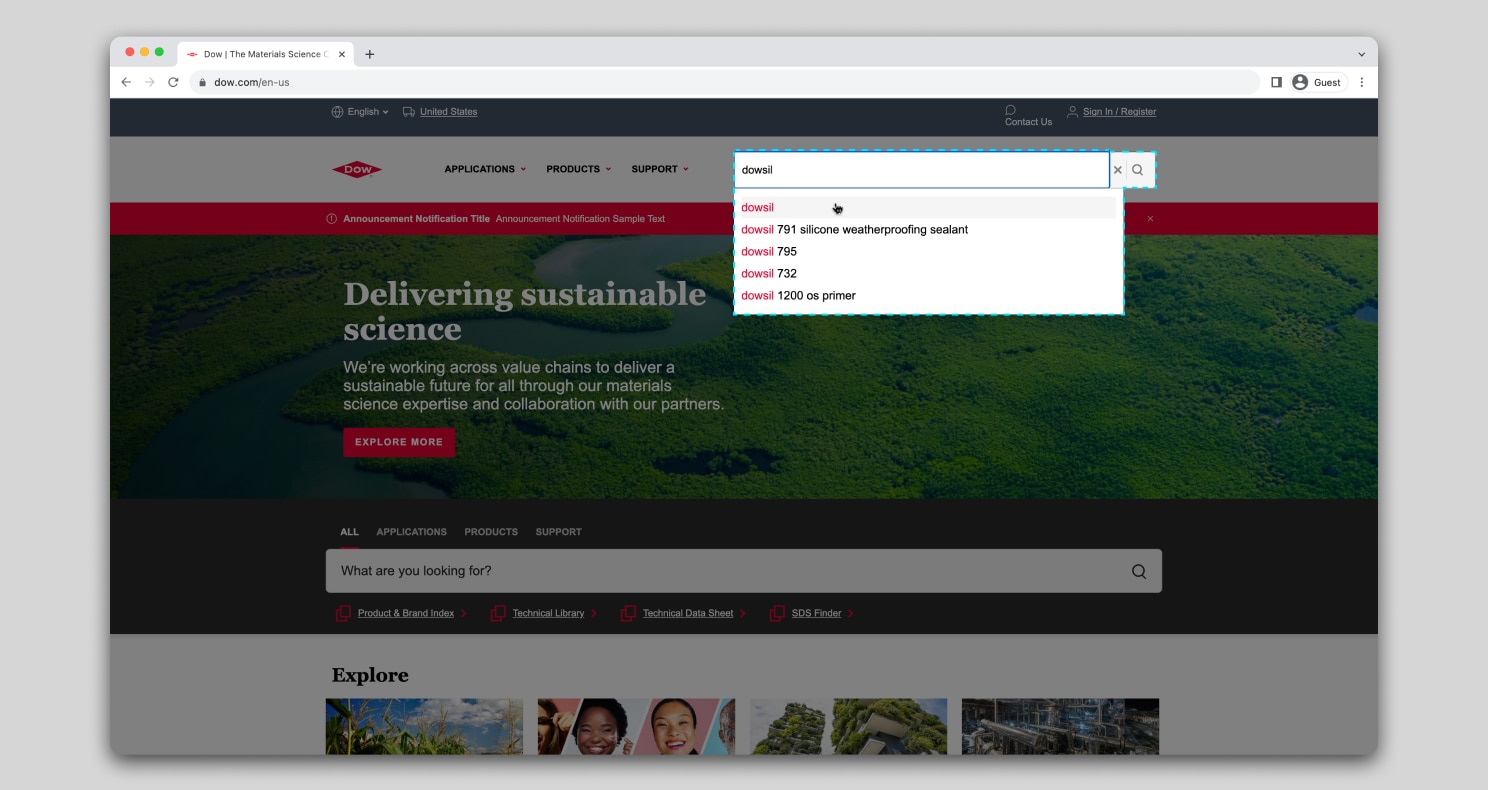
Step 1
Step 1: Type in the product name or product ID into the main navigation search bar and hit “Enter”.
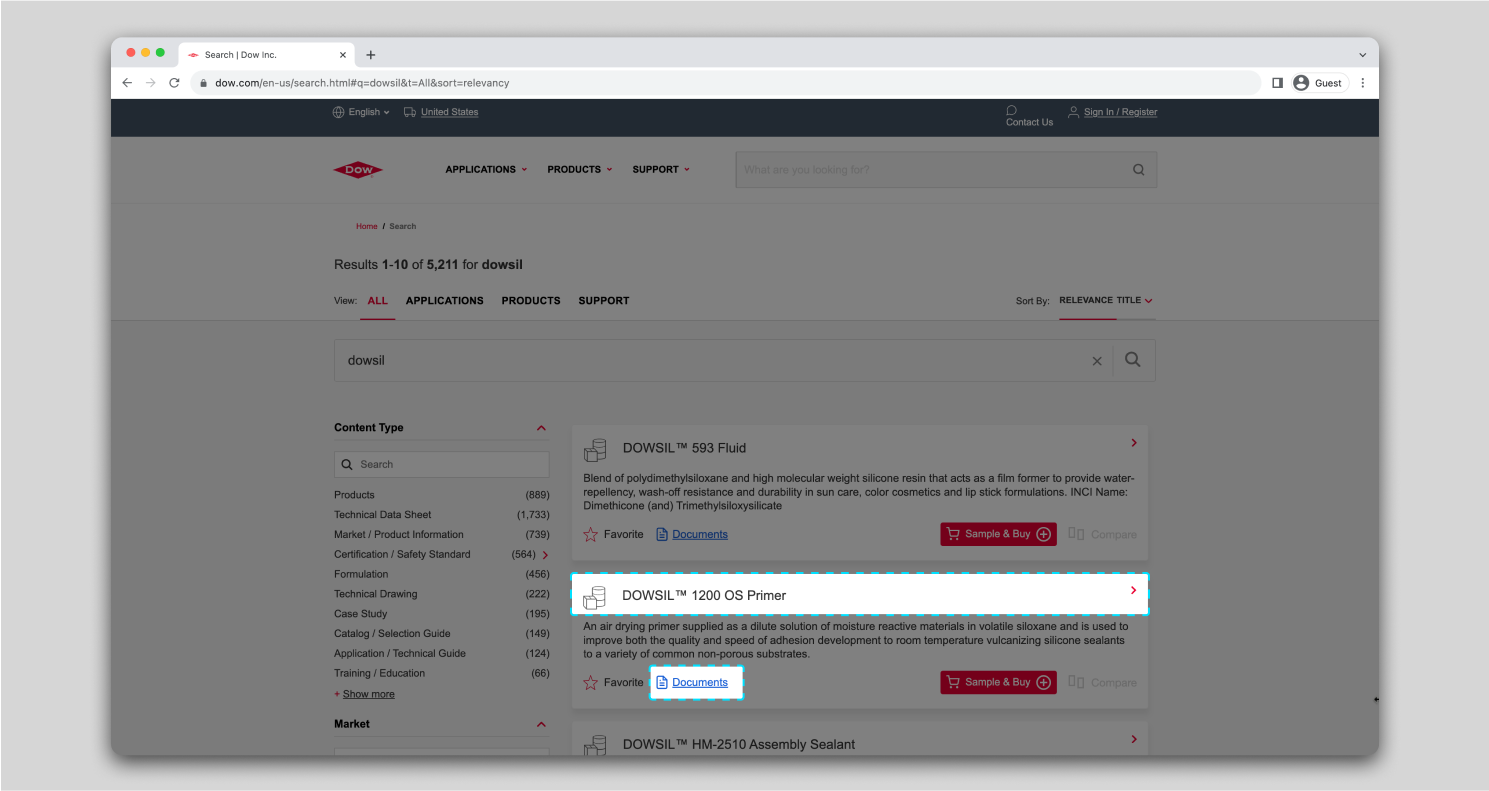
Step 2
Step 2: From the Product Catalog, find the Product Detail Page and click the product name or click on the “Documents” link within the product component. Both will open up the Product Detail Page.
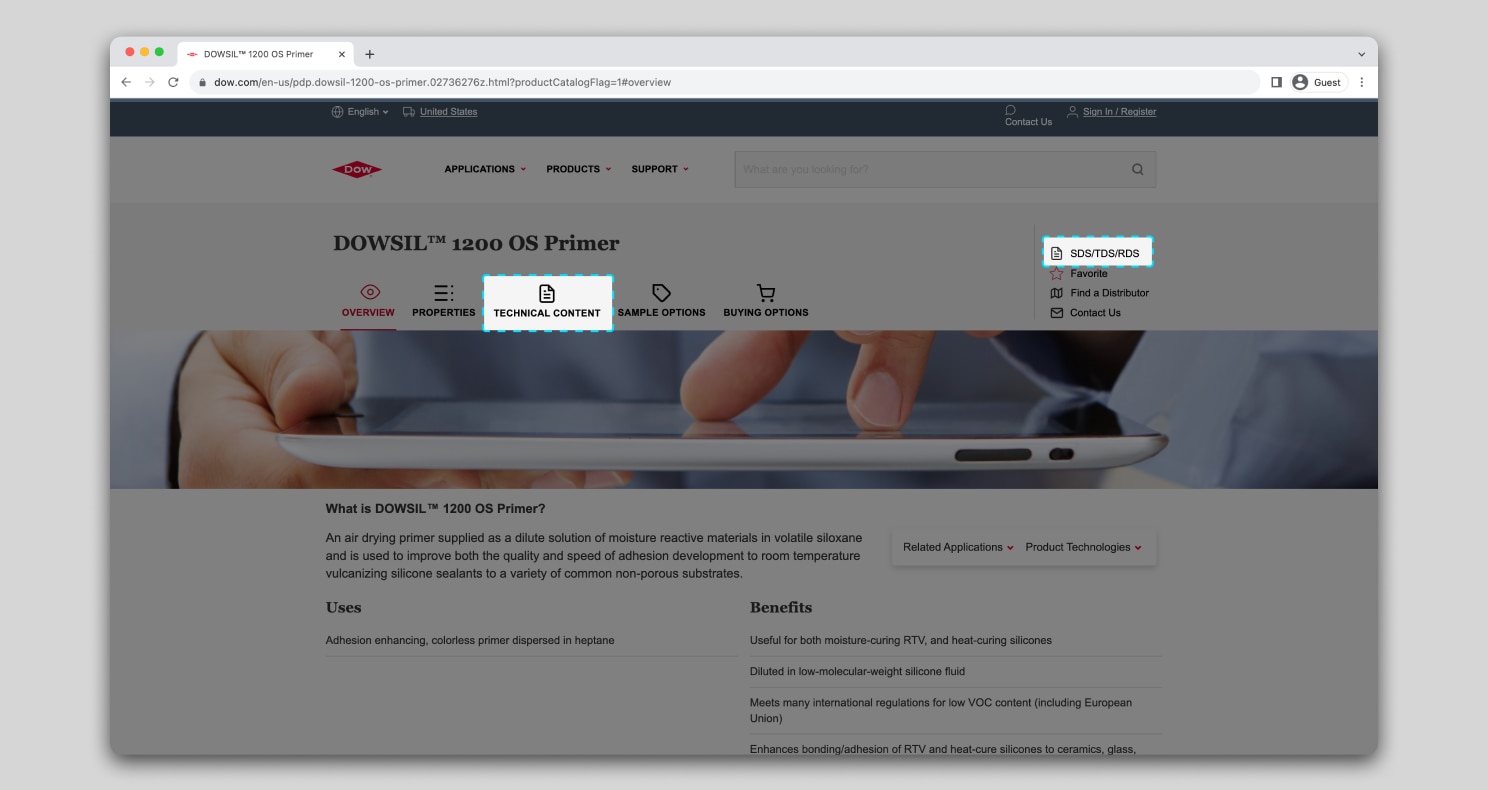
Step 3
Step 3: From the Product Detail Page click on the “Technical Content” tab (top center) or the “SDS/TDS/RDS” link (top right).
For more information, please visit the Customer Support Page.
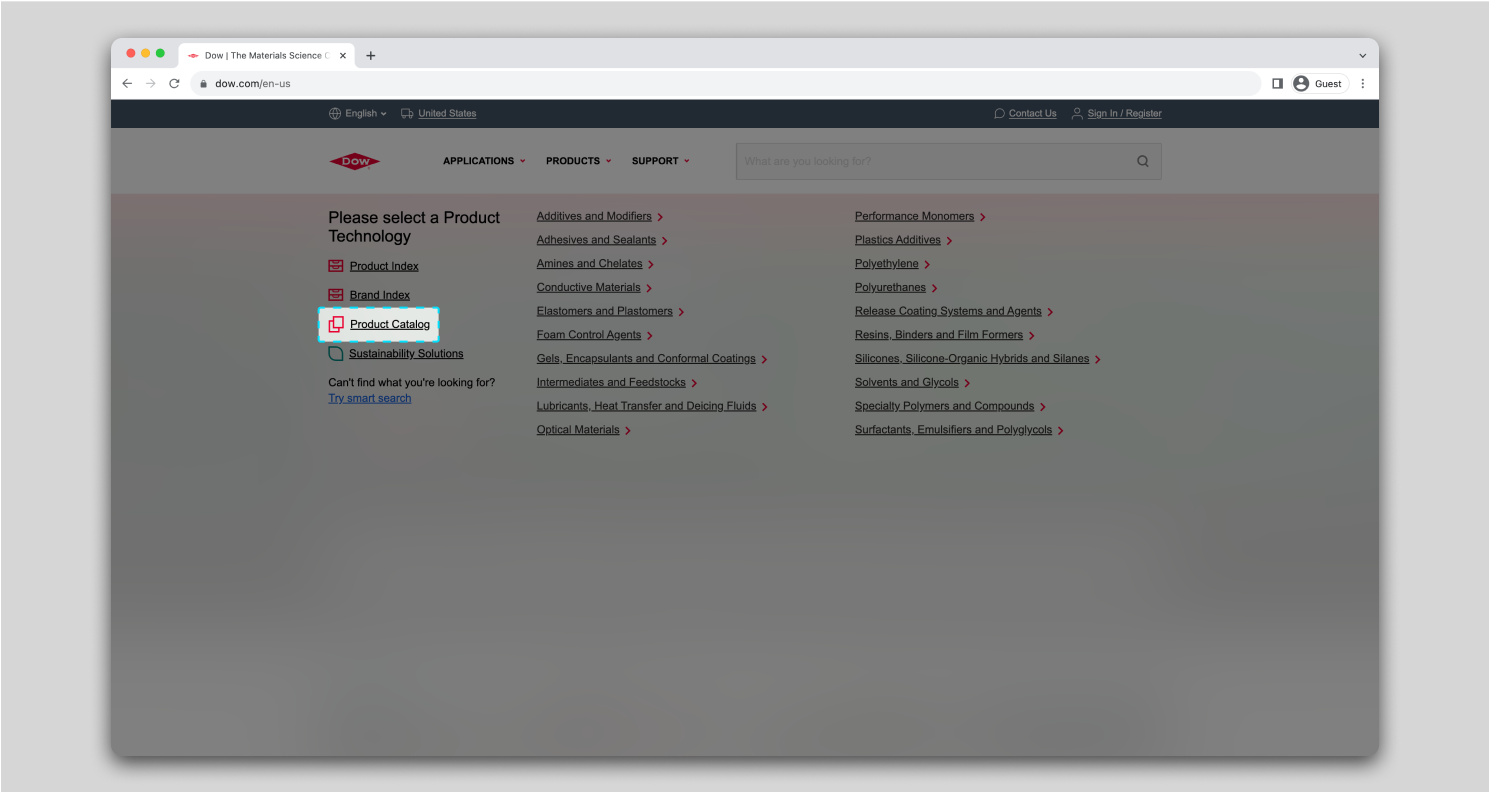
Step 1
Step 1: From the top navigation select Products and then Product Catalog from the left navigation to be taken to the Product Catalog Landing Page.
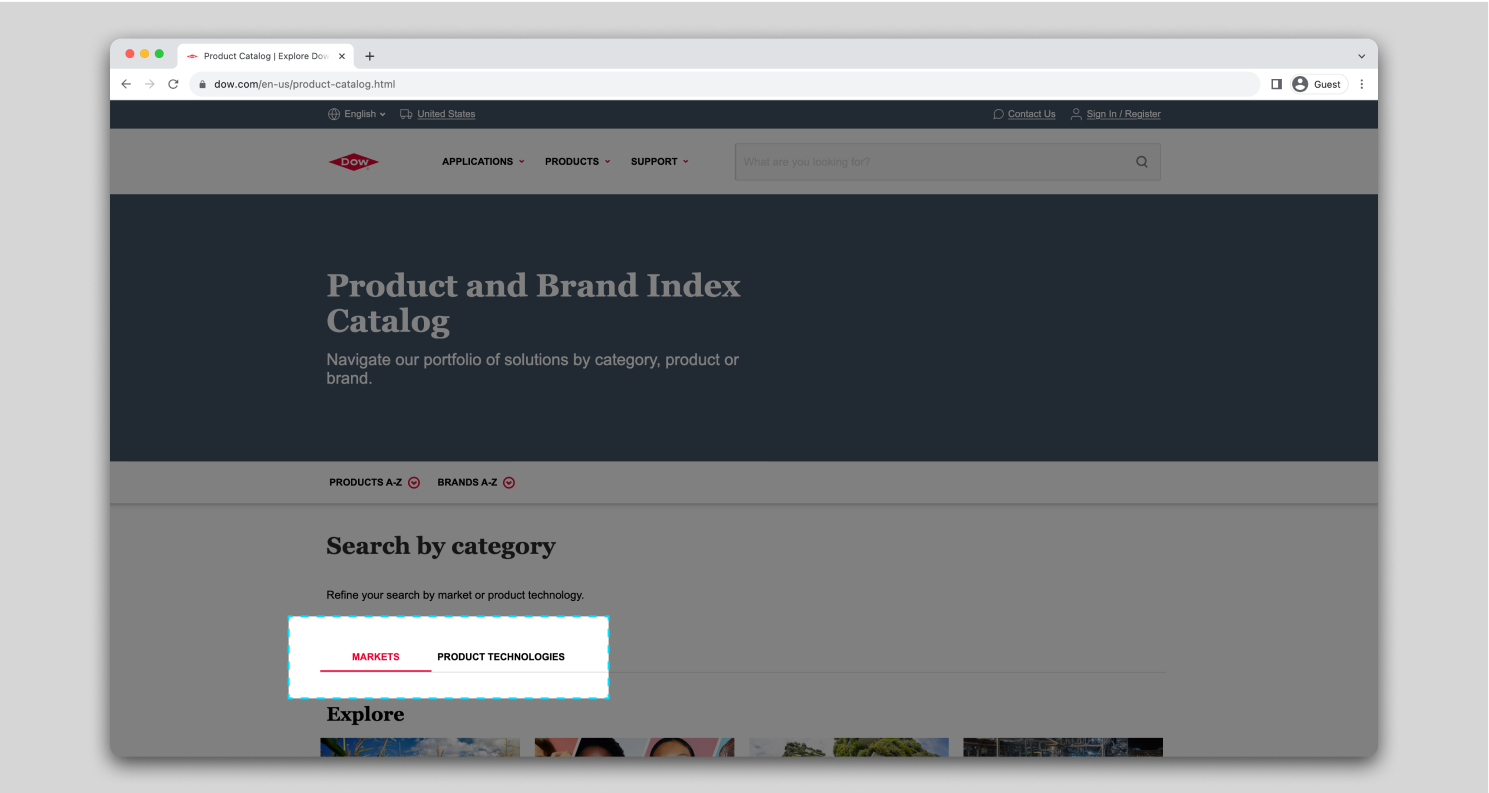
Step 2
Step 2: From the Product Catalog page, select the appropriate Market (and then Submarket) or Product Technology (and then Product Group) to be taken to a narrowed result list within the Product Catalog.

Step 3
Step 3: From the Product Catalog, find the Product Detail Page and click the product name or click on the “Documents” link within the product component. Both will open up the Product Detail Page.

Step 4
Step 4: From the Product Detail Page click on the “Technical Content” tab (top center) or the “SDS/TDS/RDS” link (top right).
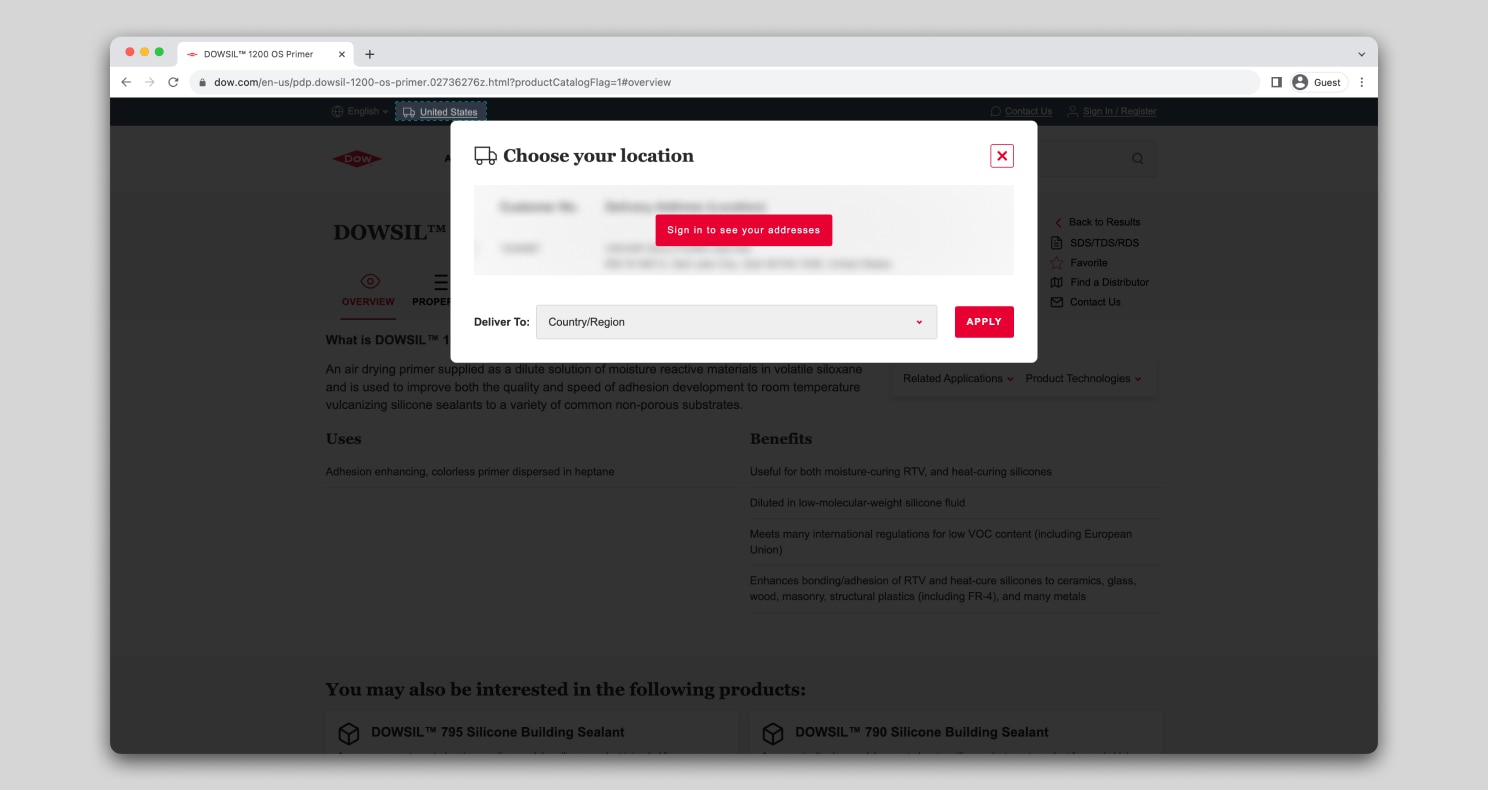
Step 5
Step 5: To find a product or RDS in a specific location, click the truck icon in the top navigation and select the country of choice to ensure availability.
For more information, please visit the Customer Support Page.
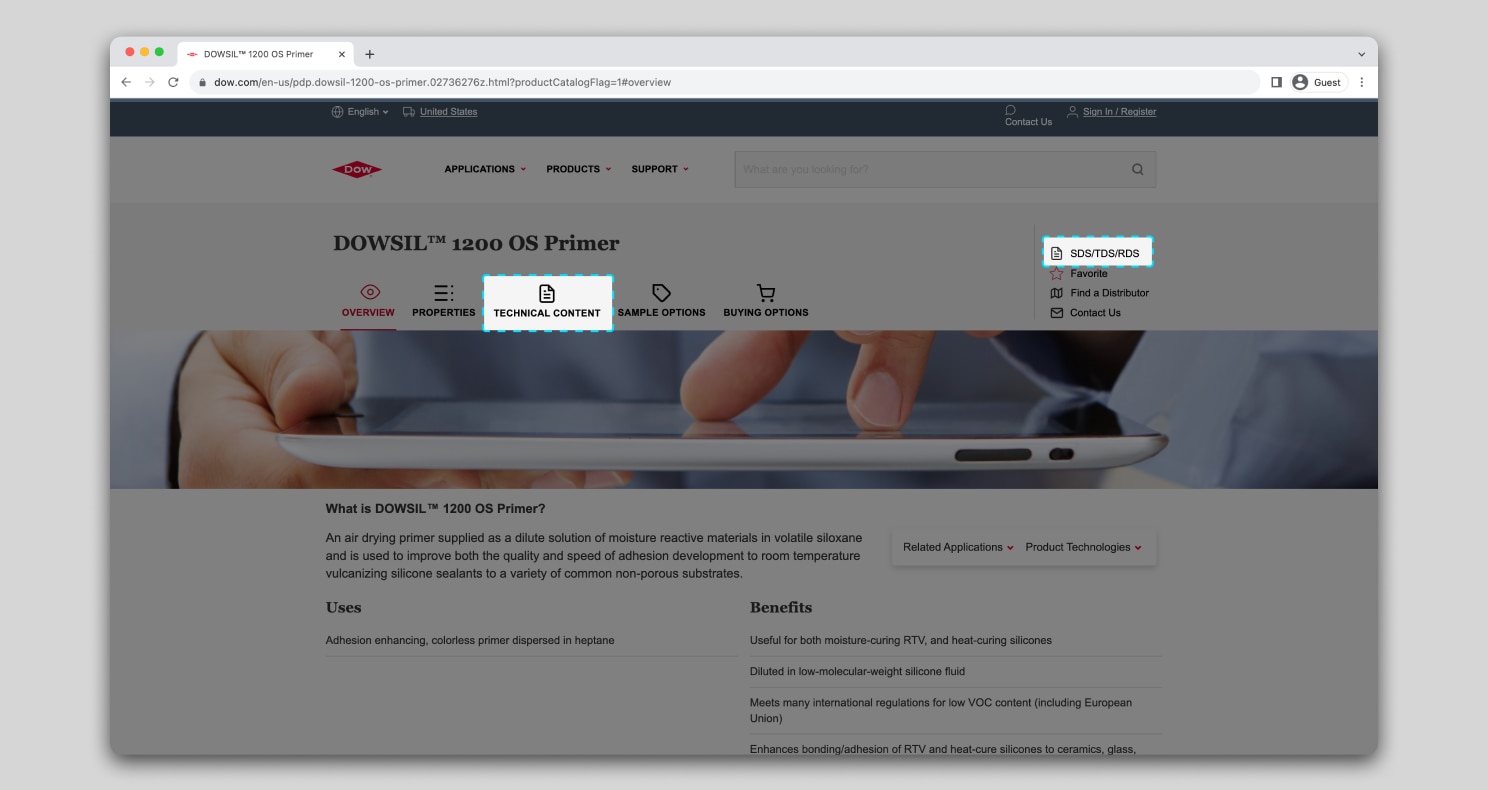
Step 1
Step 1: From the Product Detail Page click on the “Technical Content” tab (top center) or the “SDS/TDS/RDS” link (top right).

Step 2
Step 2: To find a product or RDS in a specific location, click the truck icon in the top navigation and select the country of choice to ensure availability.
For more information, please visit the Customer Support Page.
We are committed to connecting you with experts and resources to tackle any challenge.